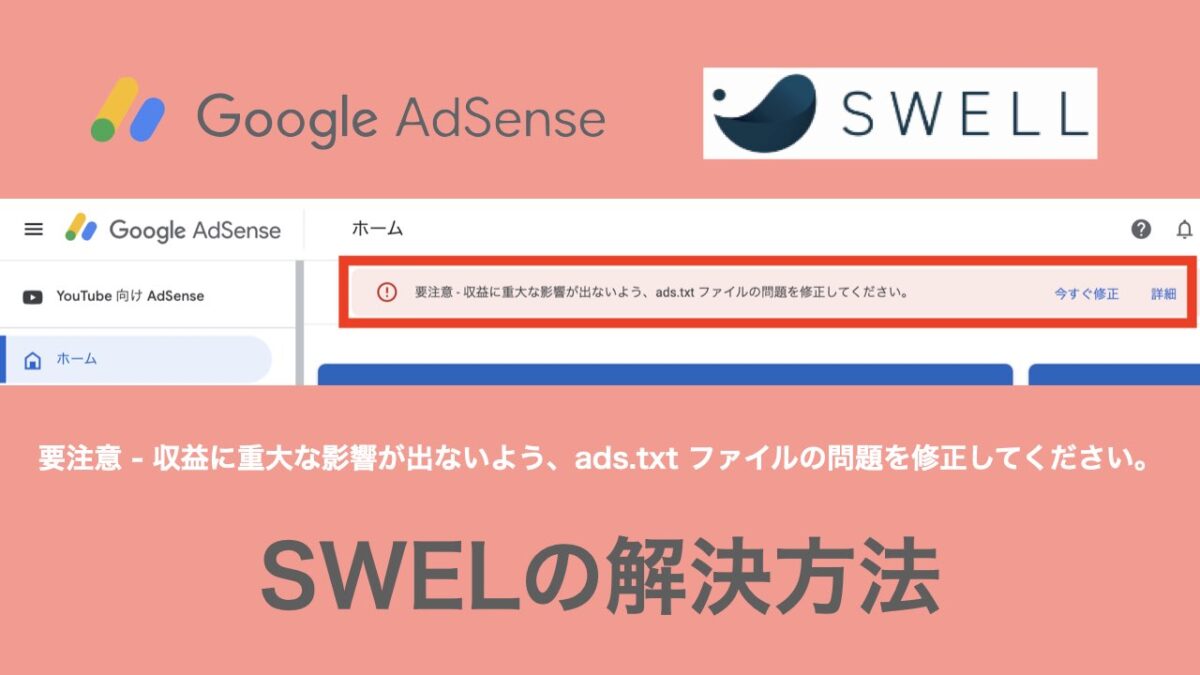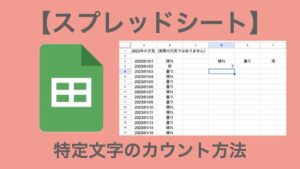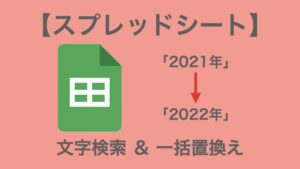Google AdSenseの管理画面で表示される警告文「要注意 – 収益に重大な影響が出ないよう、ads.txt ファイルの問題を修正してください。」
wordpressテーマ「SWELL」で「ads.txt ファイルの問題を修正してください」を解決する方法を紹介します。
Google AdSense|”ads.txt ファイルの問題を修正してください”の問題とは?
Google AdSenseの管理画面の上に表示される「要注意 – 収益に重大な影響が出ないよう、ads.txt ファイルの問題を修正してください。」の警告文。
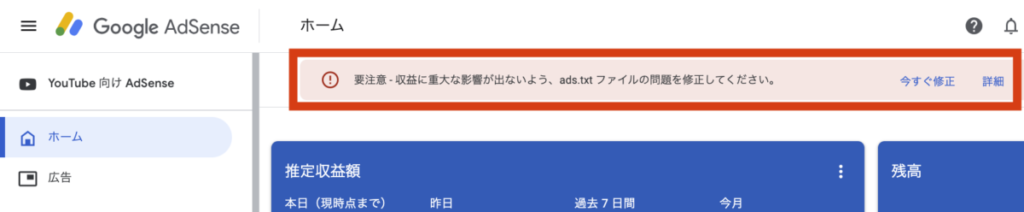
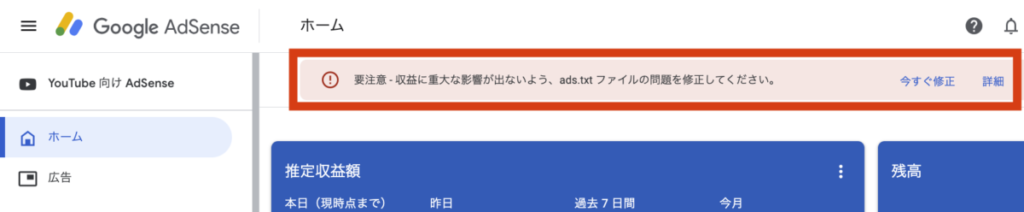
何の問題かよく分かりませんが「収益に影響〜」という言葉に怖気付き詳細ボタンを確認するとGoogle AdSenseヘルプページに次のよう内容が記載されています。
ads.txt による認定デジタル販売者(Authorized Digital Sellers)の宣言は IAB Tech Lab によるイニシアチブで、コンテンツ内のデジタル広告枠が、そのコンテンツのパブリッシャーが認定した販売者(AdSense など)を通してのみ販売されるようにするものです。パブリッシャー様は ads.txt を独自に作成することで、自サイトの広告枠の販売者を厳密に管理し、偽の広告枠が広告主に提供されるのを防ぐことができます。
ads.txt は必須ではありませんが、使用することを強くおすすめします。ads.txt を使用すれば、購入者が偽の広告枠を判別できるため、パブリッシャー様としても偽の広告枠に収益が流れるのを阻止し、その分収益を増やすことができるというメリットがあります。
引用:Google AdSenseヘルプ
文章を読んでもよく分かりません…
「私のサイト内にあるGoogle AdSenseの広告スペースを他の人に悪用されないよう対策をして下さい」と言っているようです(多分。違うかもしれません…)
ということでネットでやり方を調べ対策をしていきます。
Google AdSense|”ads.txt ファイルの問題を修正してください”の解決方法
Google AdSenseのページで対策
Google AdSenseの管理画面で「ads.txtのステータス」で 不明になっているサイトを選択。
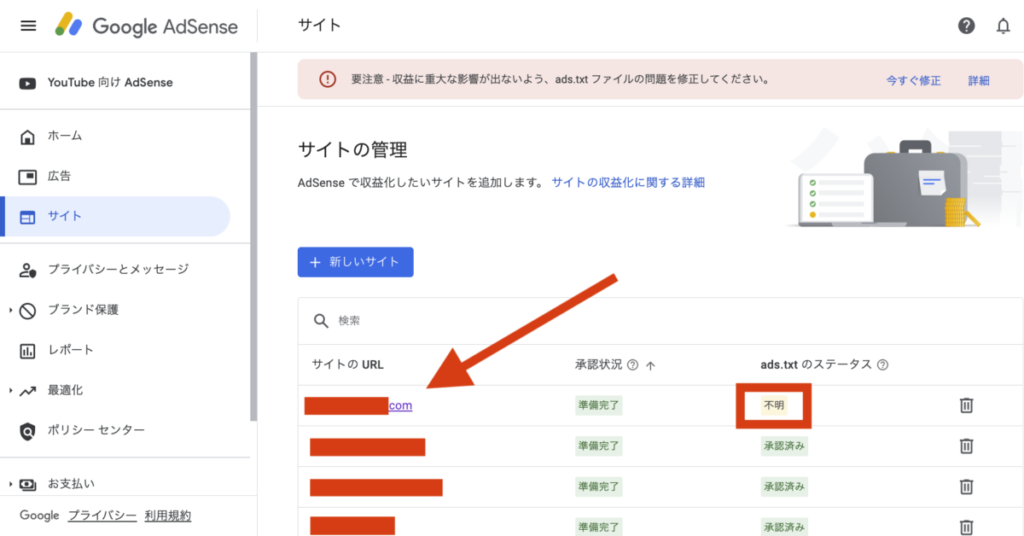
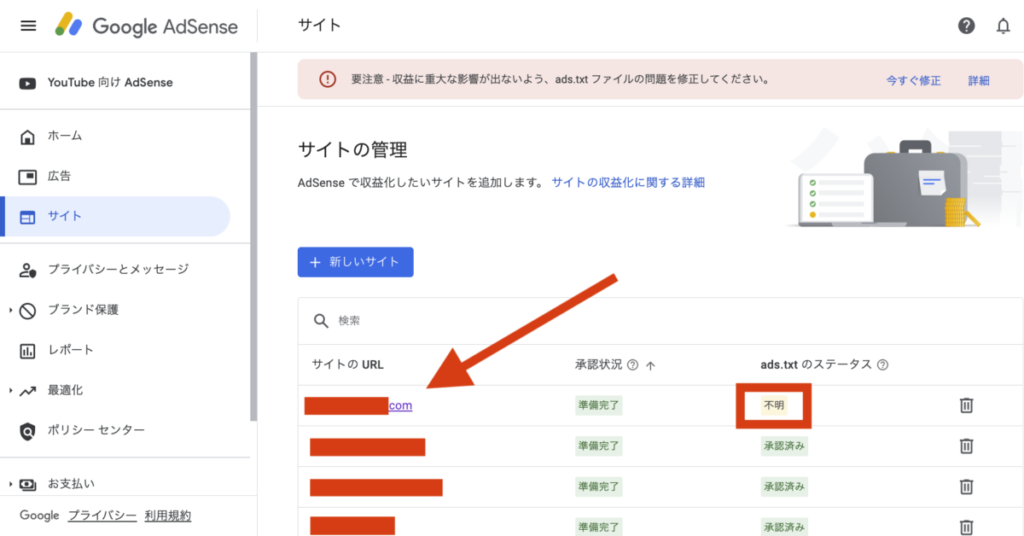
コーピーボタンを選択し「google.com, pub-◯◯◯◯」のコードをコピー。


SWELLでの対策
SWELLのダッシュボード画面内にある「SWELL設定」ー「ads.txtを編集」を選択。
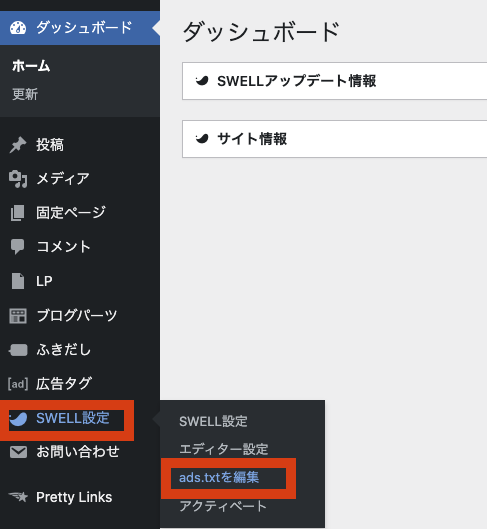
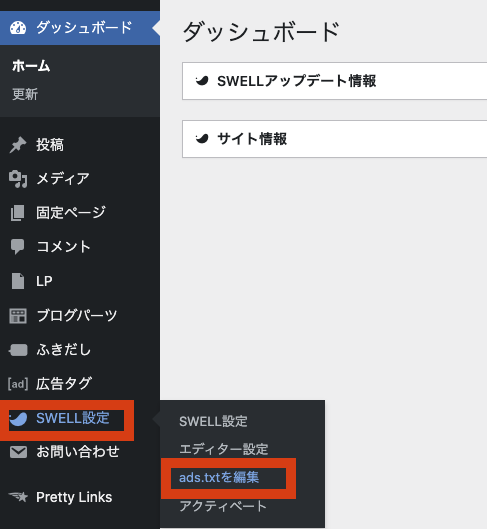
ads.txtの編集画面で先ほどGoogle AdSenseでコピーした「google.com, pub-◯◯◯◯」のコードを貼り付け全ての対策は完了。


Google AdSense|”ads.txt ファイルの問題を修正してください”が消えるまでの期間
Google AdSenseとSWELLで対策を終えた後はデータが反映されるまで待つだけとなります。
クロールの巡回状況などサイトごとに環境が違うので参考程度になりますが、私が対策をしてから警告文が消えるまでの期間は次のようになります。
- 対策実施日:10/17 9時頃
- 警告文が消えた日(気付いた日):10/19 10時頃



私のサイトでは警告文が消えるのに丸2日かかりました。
Google AdSenseの管理画面で「不明」になっていたads.txtのステータスが「承認済み」に変わり貼り付けたads.txtも無事に検出されていました。